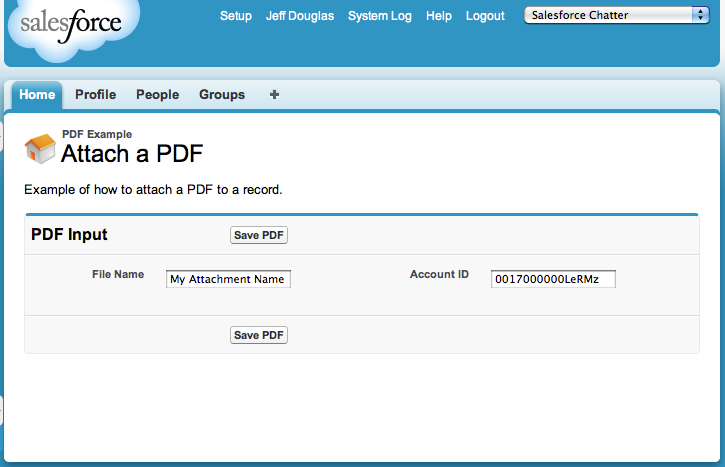Salesforce.com makes it extremely easy to generate PDF documents on the fly by simply using the renderAs="pdf" attribute for the Note: there is a small issue when it comes to testing the Controller. Salesforce currently throws an error (Salesforce.com Error "Unable to retrieve object") when getContent or getContentAsPDF is called from a test method. There's an Idea to make this work properly. I encourage everyone to vote for this. PdfGenerator Visualforce Page The Visualforce page allows the users to enter the ID of the Account to attach the PDF to as well as the name of the PDF. You could just have easily used a Controller Extension instead of entering the ID for the Account but I went this route for simplicity. PdfGeneratorController Custom Controller The Controller passes the Account ID that the user entered as a parameter for the Visualforce page being generated. It then creates a new Attachment object and sets some attributes. It sets the ParentId to the value of the Account ID that the user entered so that the PDF is attached to that record. The Body of the attachment uses the Blob returned from the PageReference's getContent method. You could also use the getContentAsPDF method which always returns the page as a PDF, regardless of the PdfGeneratorTemplate Visualforce Page This is the Visualforce page that is generated in the Controller. It simply uses the StandardController and displays the Account name for the ID passed to it. Test Class<apex:page controller="PdfGeneratorController">
<apex:sectionHeader title="PDF Example" subtitle="Attach a PDF"
description="Example of how to attach a PDF to a record."/>
<apex:form >
<apex:pageBlock title="PDF Input">
<apex:pageBlockButtons >
<apex:commandButton action="{!savePdf}" value="Save PDF"/>
</apex:pageBlockButtons>
<apex:pageMessages />
<apex:pageBlockSection >
<apex:pageBlockSectionItem >
<apex:outputLabel value="File Name" for="pdfName"/>
<apex:inputText value="{!pdfName}" id="pdfName"/>
</apex:pageBlockSectionItem>
<apex:pageBlockSectionItem >
<apex:outputLabel value="Account ID" for="id"/>
<apex:inputText value="{!parentId}" id="id"/>
</apex:pageBlockSectionItem>
</apex:pageBlockSection>
</apex:pageBlock>
</apex:form>
</apex:page>public with sharing class PdfGeneratorController {
public ID parentId {get;set;}
public String pdfName {get;set;}
public PageReference savePdf() {
PageReference pdf = Page.PdfGeneratorTemplate;
// add parent id to the parameters for standardcontroller
pdf.getParameters().put('id',parentId);
// create the new attachment
Attachment attach = new Attachment();
// the contents of the attachment from the pdf
Blob body;
try {
// returns the output of the page as a PDF
body = pdf.getContent();
// need to pass unit test -- current bug
} catch (VisualforceException e) {
body = Blob.valueOf('Some Text');
}
attach.Body = body;
// add the user entered name
attach.Name = pdfName;
attach.IsPrivate = false;
// attach the pdf to the account
attach.ParentId = parentId;
insert attach;
// send the user to the account to view results
return new PageReference('/'+parentId);
}
}<apex:page standardController="Account" renderAs="pdf">
<h1>Congratulations!!</h1>
<p>You created a PDF for {!account.name}</p>
</apex:page>@isTest
private class Test_PdfGeneratorController {
static Account account;
static {
account = new Account();
account.Name = 'Test Account';
insert account;
}
static testMethod void testPdfGenerator() {
PageReference pref = Page.PdfGenerator;
pref.getParameters().put('id',account.id);
Test.setCurrentPage(pref);
PdfGeneratorController con = new PdfGeneratorController();
Test.startTest();
// populate the field with values
con.parentId = account.id;
con.pdfName = 'My Test PDF';
// submit the record
pref = con.savePdf();
// assert that they were sent to the correct page
System.assertEquals(pref.getUrl(),'/'+account.id);
// assert that an attachment exists for the record
System.assertEquals(1,[select count() from attachment where parentId = :account.id]);
Test.stopTest();
}
}
Wrap a Text Summarizer as an Invocable Apex Class
How to wrap OpenAI's text summarization in an invocable Apex class so you c...