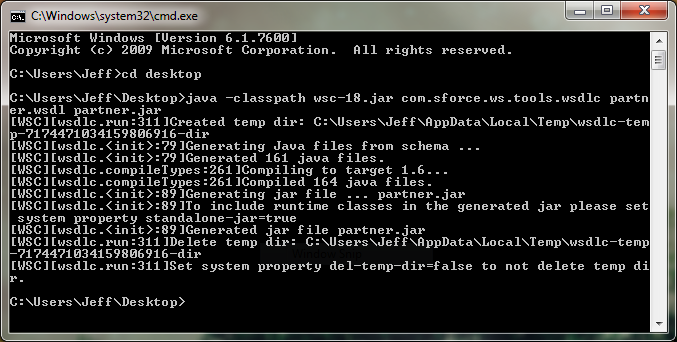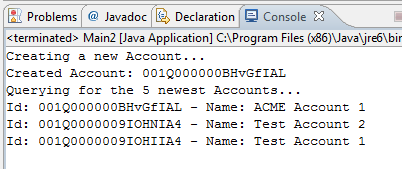Force.com Web Service Connector</a> (WSC) is a high performance web services stack that is much easier to implement than the "tried and true" Force.com Web Services API. Here's a quick command line app you can use as a starter application. This class simply creates a new Account and then queries for the 5 newest Accounts by created date.
To get started, download wsc-18.jar from the WSC project's download page to your desktop (any location will do). Now log into your Developer org and download the Partner WSDL (Setup -> App Setup -> Develop -> API) to your desktop as "partner.wsdl". Now we'll need to generate the stub code from the Partner WSDL. Make sure you have Java 1.6 installed and open a command prompt. Now run wsdlc on the Partner WSDL you just downloaded (detailed instruction are here):
java -classpath wsc-18.jar com.sforce.ws.tools.wsdlc partner.wsdl partner.jar
This will create a "partner.jar" file on your desktop. If you are using a Sandbox instead of a Developer or Production org, here are instructions for running wsdlc as there are a few issues. Your console should look similar to:
Note: You can also simply download the partner-18.jar and bypass the steps above to generate the partner.jar.
Now create a new Java project in Eclipse, add the wsc-18.jar and partner.jar files to your build path and copy the code below. You'll need to add your username and password/security token before you run the code. Running the code should produce output similar to:
Here's the starter code for the application.
package com.jeffdouglas;
import com.sforce.soap.partner.*;
import com.sforce.soap.partner.sobject.*;
import com.sforce.ws.*;
public class Main {
public static void main(String[] args) {
ConnectorConfig config = new ConnectorConfig();
config.setUsername("YOUR-USERNAME");
config.setPassword("YOUR-PASSWORD-AND-SECURITYTOKEN");
PartnerConnection connection = null;
try {
// create a connection object with the credentials
connection = Connector.newConnection(config);
// create a new account
System.out.println("Creating a new Account...");
SObject account = new SObject();
account.setType("Account");
account.setField("Name", "ACME Account 1");
SaveResult[] results = connection.create(new SObject[] { account });
System.out.println("Created Account: " + results[0].getId());
// query for the 5 newest accounts
System.out.println("Querying for the 5 newest Accounts...");
QueryResult queryResults = connection.query("SELECT Id, Name from Account " +
"ORDER BY CreatedDate DESC LIMIT 5");
if (queryResults.getSize() > 0) {
for (SObject s: queryResults.getRecords()) {
System.out.println("Id: " + s.getField("Id") + " - Name: "+s.getField("Name"));
}
}
} catch (ConnectionException e) {
// TODO Auto-generated catch block
e.printStackTrace();
}
}
}